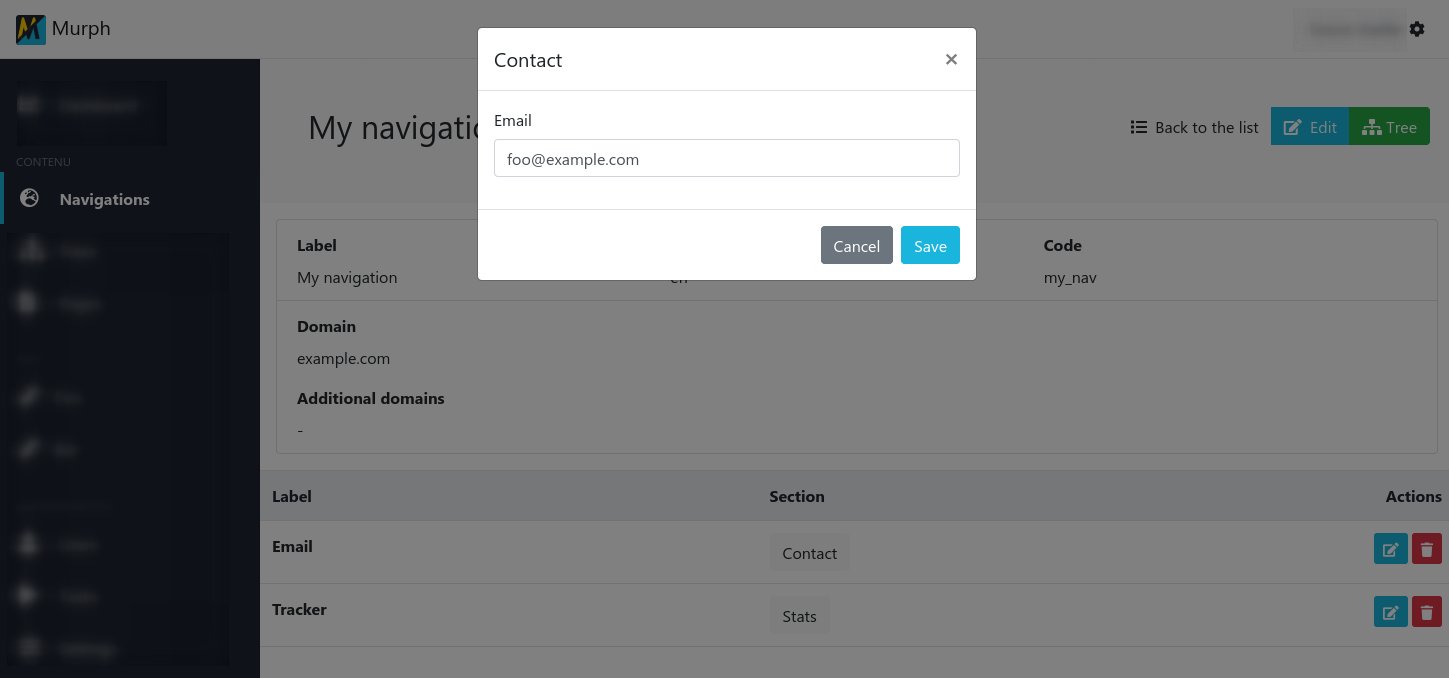Navigation settings
Create settings
The creation of settings is based on events.
Using an event subscriber, you can create settings and define how to edit them. A setting's value is stored in json so a value could be a string, a boolean, an array, etc.
See the example below.
src/EventSubscriber/NavigationSettingEventSubscriber.php
Result:
namespace App\EventSubscriber;
use App\Core\Event\Setting\NavigationSettingEvent;
use App\Core\EventSubscriber\NavigationSettingEventSubscriber as EventSubscriber;
use App\Core\Setting\NavigationSettingManager;
use Symfony\Component\Form\Extension\Core\Type\TextType;
use Symfony\Component\Form\Extension\Core\Type\EmailType;
class NavigationSettingEventSubscriber extends EventSubscriber
{
protected NavigationSettingManager $manager;
public function __construct(NavigationSettingManager $manager)
{
$this->manager = $manager;
}
public function onInit(NavigationSettingEvent $event)
{
$data = $event->getData();
$navigation = $data['navigation'];
$this->manager->init($navigation, 'nav_tracker_code', 'Stats', 'Tracker', '');
$this->manager->init($navigation, 'nav_contact_email', 'Contact', 'Email', 'foo@example.com');
}
public function onFormInit(NavigationSettingEvent $event)
{
$data = $event->getData();
$builder = $data['builder'];
$entity = $data['entity'];
if (in_array($entity->getCode(), ['nav_tracker_code'])) {
$builder->add(
'value',
TextType::class,
[
'label' => $entity->getLabel(),
]
);
}
if (in_array($entity->getCode(), ['nav_contact_email'])) {
$builder->add(
'value',
EmailType::class,
[
'label' => $entity->getLabel(),
]
);
}
}
}
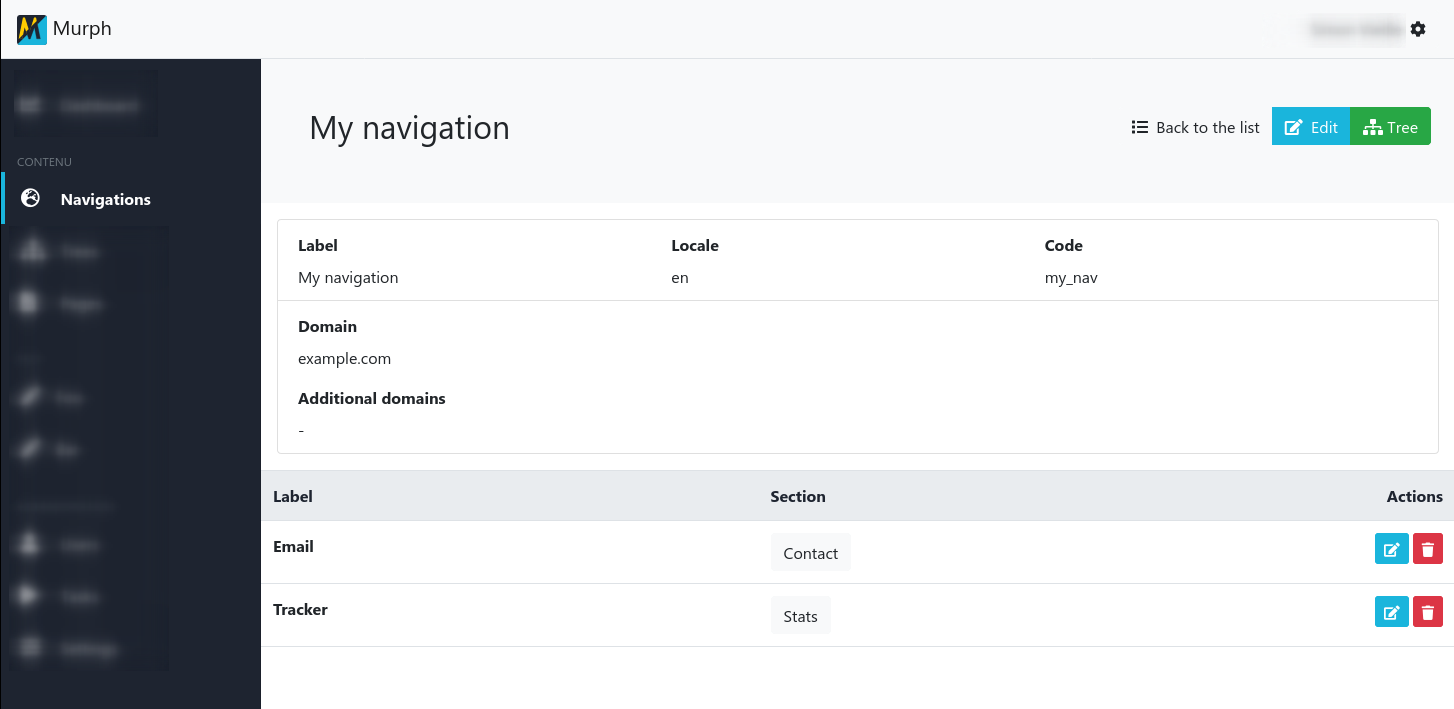
Access settings
Settings are accessible using App\Core\Setting\NavigationSettingManager which is a service.
src/Controller/FooController.php
namespace App\Controller;
use App\Core\Setting\NavigationSettingManager;
use App\Core\Site\SiteRequest;
use Symfony\Component\HttpFoundation\Response;
class FooController
{
public function foo(NavigationSettingManager $settingManager, SiteRequest $siteRequest): Response
{
$trackerCode = $settingManager->get($siteRequest->getNavigation(), 'nav_tracker_code');
$contactEmail = $settingManager->get('my_nav', 'nav_contact_email');
// ...
}
}
In a template, you can use the function navigation_setting:
Tracker code: {{ navigation_setting(_navigation, 'nav_tracker_code') }}<br>
Contact email: {{ navigation_setting('my_nav', 'nav_contact_email') }}<br>
Update settings
Settings are accessible using App\Core\Setting\NavigationSettingManager which is a service.
src/Controller/FooController.php
namespace App\Controller;
use App\Core\Setting\NavigationSettingManager;
use App\Core\Site\SiteRequest;
use Symfony\Component\HttpFoundation\Response;
class FooController
{
public function foo(NavigationSettingManager $settingManager, SiteRequest $siteRequest): Response
{
$settingManager->set($siteRequest->getNavigation(), 'nav_tracker_code', '...');
$settingManager->set('my_nav', 'nav_contact_email', '...');
// ...
}
}
You can also edit them from UI: